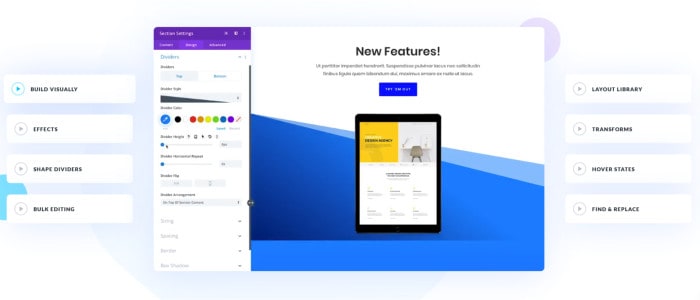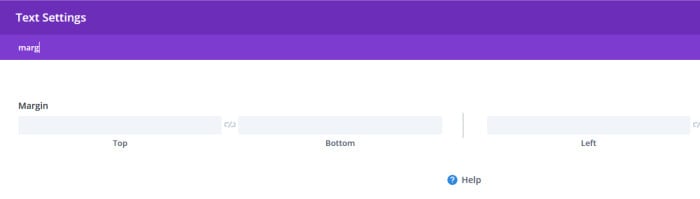Divi (now on version 4 at time of writing) from Elegant Themes is easily one of the most popular multi-purpose WordPress themes on the market today! A great selection of pre-made templates, an easy to use page builder and a smart yet powerful theme makes Divi an excellent choice for beginners and pros alike!
Whilst the Divi builder can be installed on virtual any theme, the real power of the Divi platform comes from combining the page builder together with the Divi theme. Now Divi is at version 4 and includes a more powerful template design tool along with customisable header and footer layouts it really dose warrant the attention of all website builders!
I myself am relatively new to Divi, having only used it on a handful of projects over the last couple of years or so. The release of v4.0 in October 2019 along with the many additional features and upgrades that come with it have prompted me to take another look at Divi and in turn write this review. I hope you enjoy!
Features
- (New) Powerful theme builder tool
- Well designed and reliable theme
- Beginner friendly and easy to use
- Very powerful Divi page builder tool
- Back end and front end page builder modes
- Easily build custom headers and footers
- Page builder can be used with virtually any WordPress theme
- 24/7 live chat support from Elegant Themes
- Excellent community support
- Unlimited site licencing
- Lifetime licencing available
- Great value given the features on offer!
The Divi Theme vs the Divi Page Builder
I feel its important to start this review by mentioning that Divi is actually two things, a WordPress theme in its own right as well as a page builder plugin. Naturally, these two tools are designed to work best together, however, they also be used separately e.g. you could use the Divi page builder with virtually any WordPress theme should you wish!
The Divi theme itself comes with the Divi page builder built in to it but you can also download the page builder as a WordPress plugin to use else ware. During this review I will be looking at the whole Divi package meaning the theme and plugin combined!
Getting the Divi Theme Setup
Getting Divi setup for the first time is simple and straight forwards with the download available under the ‘My Account’ section of the Elegant Themes website. Once downloaded Divi can be installed and activated just like any other theme.
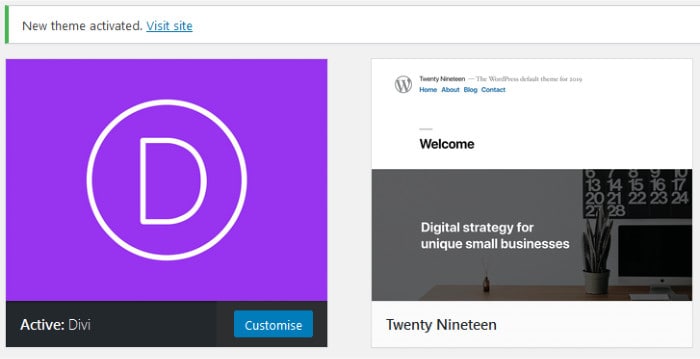
Once installed and activated Divi springs into life initiating its own entry in the admin menu from which the main parts of the theme can be configured. From these menu entries we can set all global theme options in addition to making use of the theme customiser and the new Divi theme builder tool.
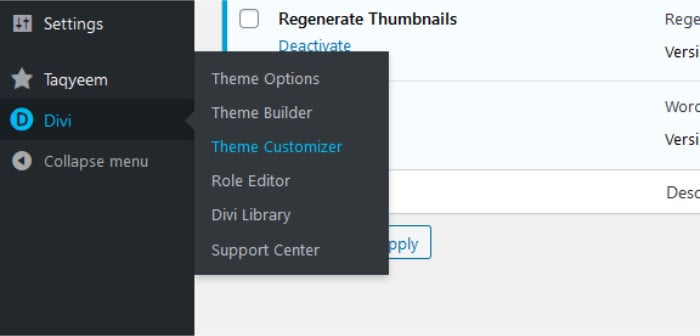
Stating off with the theme options page Divi provides us with a centralised console to configure all of the key details of our Divi theme. This includes, amongst other things, adding the site logo, configuring social media icons and setting many global defaults such as the number of posts on an archive page. We also enter our Divi API key which can be generated under your Elegant Themes account and in doing so will enable automatic updates for the theme!
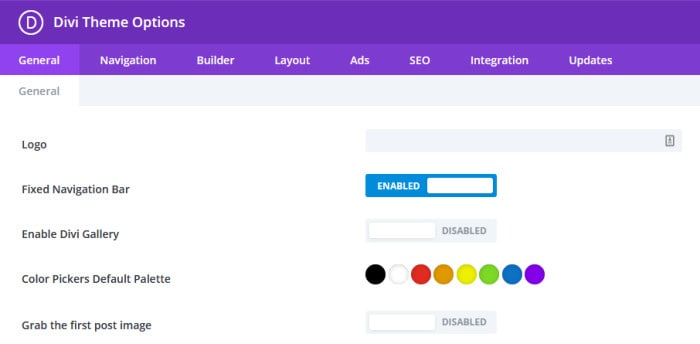
The Divi Theme Builder
The Divi theme builder is one of the main new additions in version 4 and in all honesty one of the main reasons I have decided to start using Divi more in my future projects. Here’s the thing, before version 4 the default header and footer designs were very rigid and hard to update, in fact, you would most likely have to create a child theme and edit template files to make any meaningful adjustments to either of these!
Now the Divi theme builder is here we have a tool to easily create a template for both the header and footer and apply it to individual pages or across the entire website, brilliant! As with the theme options we will find the theme builder link under the Divi admin menu entry on the left.
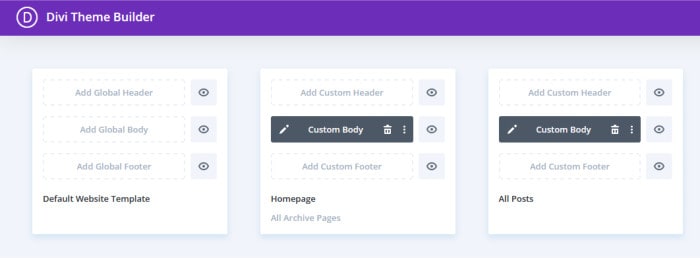
From within the theme builder we can start to build customised page templates, each of which can have a customised page layout along with the option of a customised header and footer to boot. Building these templates up involves using an adapted version of the main Divi page builder from which the desired page layout, as well as any customised header and footer modifications can be made up.
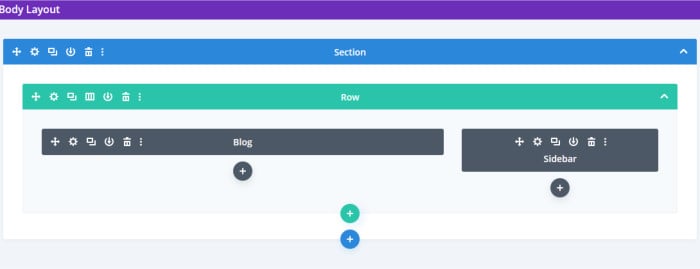
Once any given template is complete it can be given a name and asigned to as many pages as needed via the settings menu, for example, a template could be used across all category pages, all posts or only on specified pages.
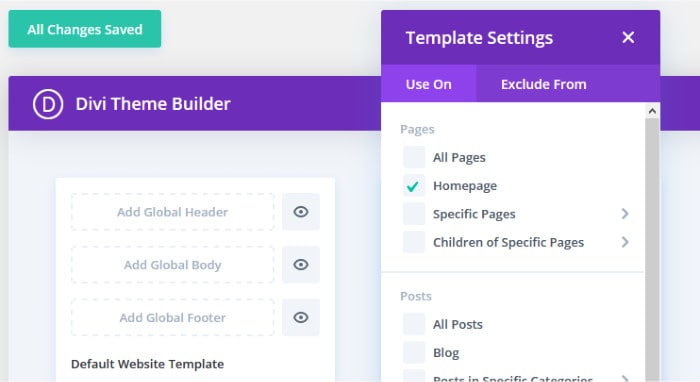
I must admit the theme builder (been very new) did take a bit of time to figure out at first, once I was use to its workings however I found creating and assigning templates very quick and easy to do. As such I think this is an excellent addition, especially given how difficult it was to alter the header / footer in previous versions.
The Divi Page Builder
Next I’m going to have a look at the Divi page builder tool itself, it is important to note this tool is automatically built into the Divi theme but can also be downloaded and used as a separate plug-in as well. Having both options is great as it means even if you choose to move away from the Divi theme in the future you can still take the page builder to virtually any other theme along with your library of page layouts.
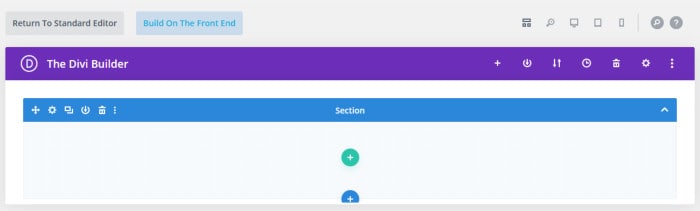
Once in any page (or post) and having selected to use the Divi Builder the Divi page builder starting prompt will take over, initially prompting you to create a design from scratch or use an existing template either of your own or directly from Divi.
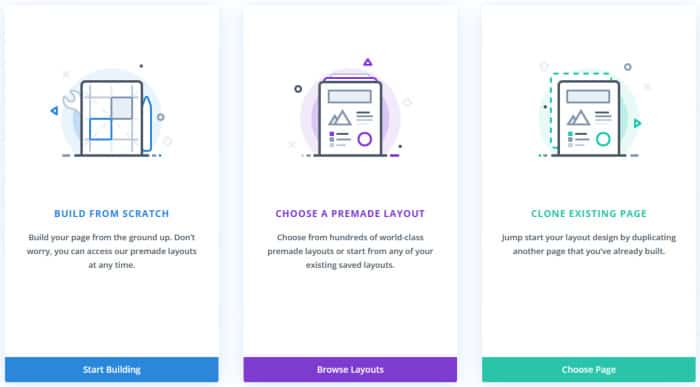
This is a good time to mention that Elegant Themes provide a huge array of ready-made page templates for their users, importing any such page is as simple as browsing the selection using this tool and selecting the one you want. This starting prompt also allows you to create a page design from scratch or alternatively use of of your prior (saved) page designs.
Once in the page builder itself Divi works in the same fashion as many other page builders relying on sections and rows being added to the page and assorted modules dragged and dropped into the aforementioned rows.
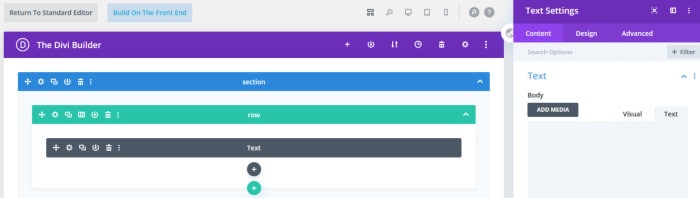
Whilst not as comprehensive as, say, Elementor or WPBakery Page Builder, Divi does include a good selection of modules to start building pages and blog posts with. Where it does redeem itself, however, is the fact that Divi provides a huge amount of options for fine-tuning any particular module, this means more advanced layouts and colour schemes can easily be accounted for. I also found it very nice to use the options menu with the search box making finding the specific value I wanted to tweak nice and simple.
Another nice feature which has been refined over the time I have used Divi is the front-end page builder, the tool allowing users to get a real-time view of how their page will look and how any changes might affect things. Whilst I prefer working in the back-end page builder I still think this is a great addition to Divi, especially when it comes to adjusting spacing where having a time view of changes can save a lot of time moving between tabs to check results.
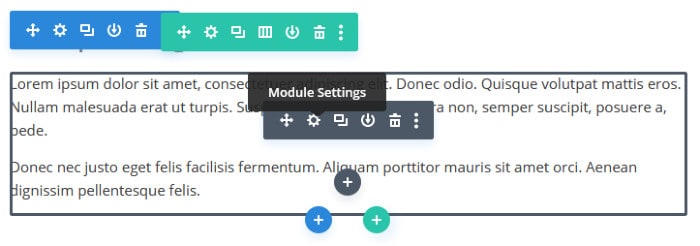
Once happy with a page layout the integration of the Divi template manager makes saving any layout as a template and re-using it on another page quick and easy. This is ideal if you produce a lot of pages needing a specific layout!
All-in-all a very impressive page builder, although I must quickly mention that one of the slightly annoying things about Divi is it sometimes makes editing feel a bit sluggish. For example, having made a change using the Divi page builder and having clicked “update” to commit the changes there always seems to always be a delay of about 2 – 3 seconds between pressing the button and the action taking place (meanwhile Divi shows a loading spinner indicating it is doing something). This is not a big issue by any means but something I think needs to be mentioned and hopefully something Elegant Themes will look further into!Is the Divi Theme Good for SEO?
Under the theme options page Divi provides several SEO options for us, this includes enabling custom META descriptions, keywords, titles, canonical URLs and more for our posts and pages.
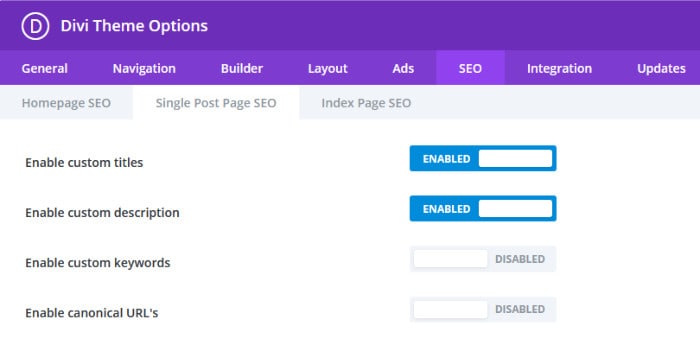
We also have the option to set these features above features for both our homepage and index pages meaning the SEO options for the entire site are, more or less, covered by the Divi theme itself.
The only notable exception I can really see is no options to create an XML sitemap meaning an additional SEO plugin such as Yoast will still be needed to add this functionality. Maybe in the next version this would be nice to see?
How Much Does the Divi Theme Cost?
Divi is currently priced at $89 / Year or a one-off $249 for lifetime access and updates. Both plans include unlimited site licences, theme layout packs and access to all other themes and plugins made by Elegant Themes.
Personally I feel $249 is a great deal for lifetime access and updates given this covers you for unlimited websites (including those of any clients if you build sites professionally)!
Support
As an Elegant Themes customer you will have access not only to their excellent knowledge base but also a 24/7 live chat support system.
In addition to this Elegant Themes are really good at making instructional videos showing how the Divi tools can be used to their full potential. There is also a very active Divi community with many Divi based sites providing information, help and support on common Divi based issues.
All-in-all Divi is one of the most supported themes in the marketplace, not surprising really considering how popular it is!
Summary
There is a lot to like about Divi, it is one of the few tools which provides a lot of customisation potential yet still remains easy to use and beginner friendly.
For me the new theme builder introduced in v4.0 is the game changer, with this tool one of the main problems with the Divi of old (custom headers and footers) has effectively been solved. Not only this but creating other layouts such as index page templates is now also quick and easy to do thanks to this same tool.
It also needs to be highlighted how good value the lifetime package is for anyone regularly building sites, either for themselves, for clients or a mix of the two. For a one-off payment of $249 Elegant Themes provides full access to all of their themes and plugins along with lifetime updates and support. In my opinion this is excellent value for money, especially given how good the package is anyway!
Overall I would definitely recommend you take a look at Divi if you are a WordPress user, a great theme and page builder combo!